Jungle Scout Product Database
Jungle Scout Product Database is your ultimate tool and, to us, is the MAIN reason why you need Jungle Scout. This searchable catalog of +500M products is directly sourced from Amazon, allowing you to organize, explore and evaluate product ideas with ease.
It doesn’t matter if you’re starting or you’re Amazon’s first seller since November 2000, you can always use this database as it’s the Top 1 resource for finding products online. Let’s check it out.
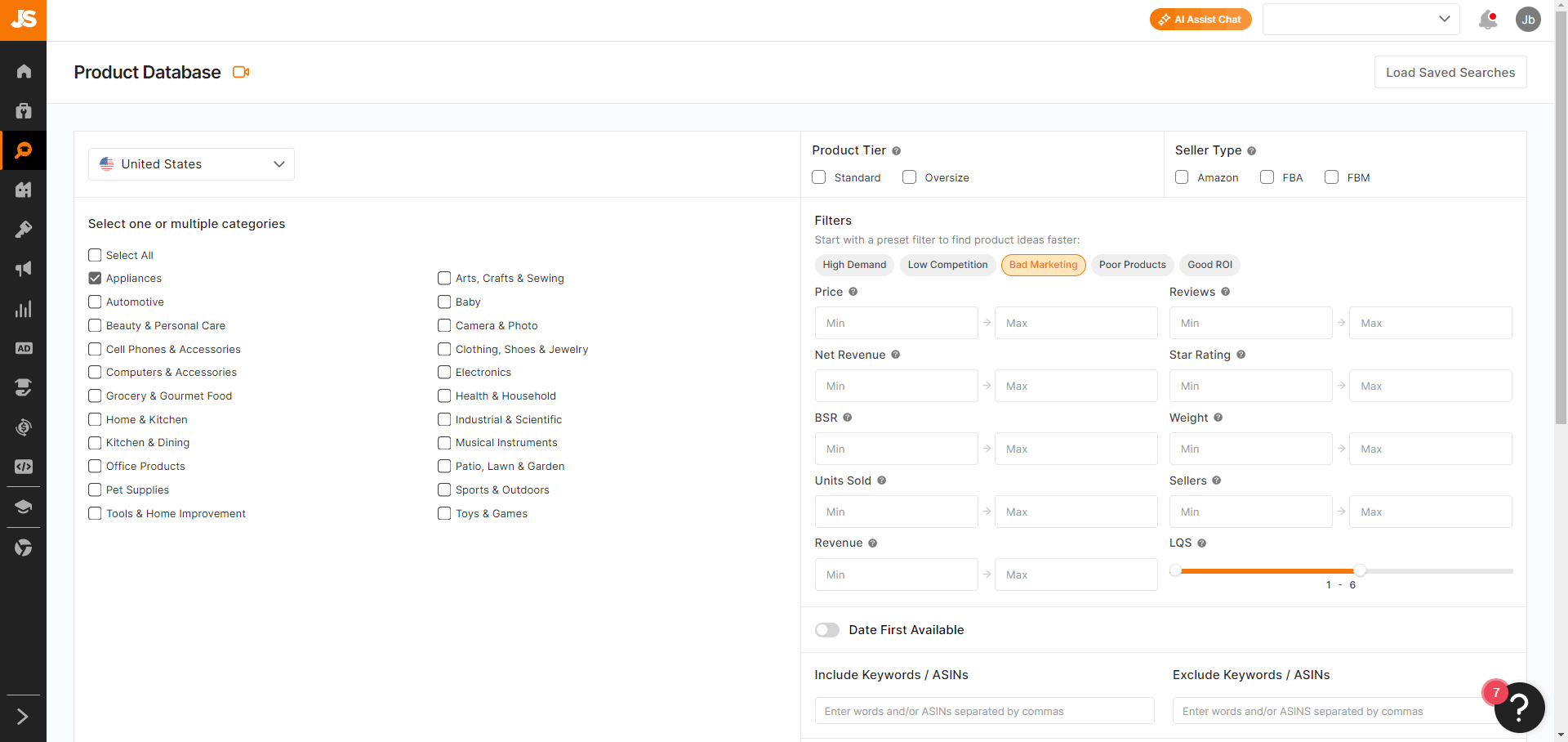
Key Features of Jungle Scout Product Database
Infinite product ideas
Quickly generate product ideas that match your specific criteria. Sort by categories, estimated sales, sales rank, revenue and more to uncover profitable opportunities. Find even more ideas using Exploding Niches.
Find Amazon potential products
Identify promising products, such as those with high competition and low ratings or underperforming listings.
Factor in fees
Use the FBA Profit Calculator to keep track of overhead costs and Amazon seller fees, helping you make informed investment decisions.
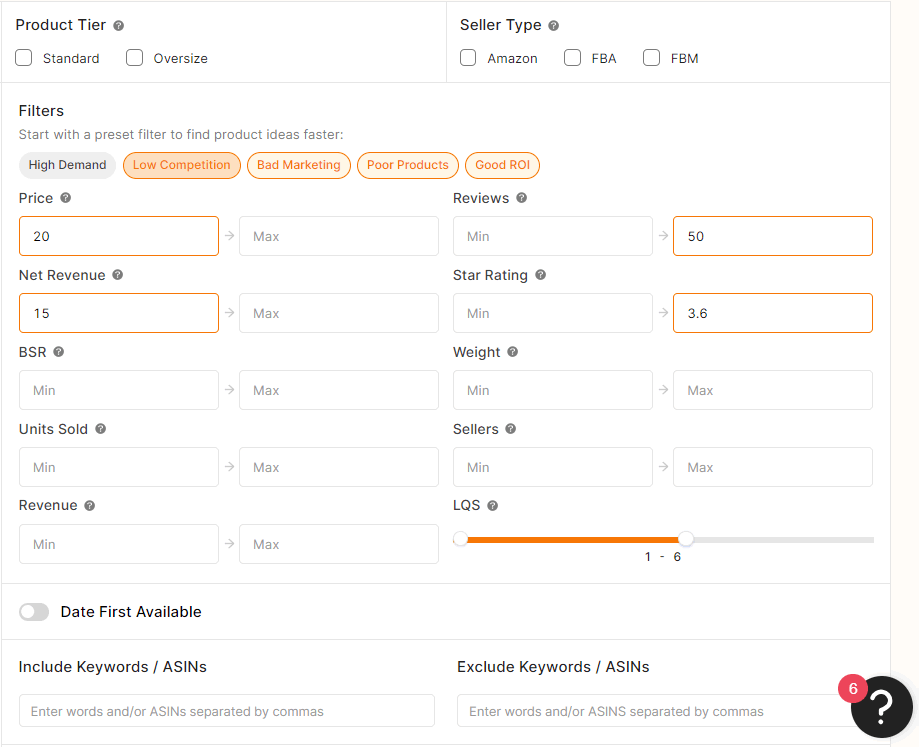
Save filter presets
Create and save custom filter presets for quick and efficient searches. Some of the pre-built presets are: High Demand, Low Competition, Bad Marketing, Poor Products, Good ROI
Here are some tips you can use:
Sync with Product Tracker
Automatically add products to the Product Tracker in groups for continuous monitoring.
Export results to CSV
Export your search results to a spreadsheet for further analysis.
Search global marketplaces
Easily search for products in various Amazon marketplaces (11)
Product ranking
View a product’s Amazon ranking to help make your choice.
Profit calculator
Use the handy calculator to show all your product-related fees.
Integrated in the Chrome Extension
You can use is as a standalone app or check the results directly on the Chrome Extension
Not-of-this-earth filter system
You can use the (insane) following filters list. Brace yourself, because the list is long:
Categories
Select one or multiple categories:
Amazon Devices & Accessories | Clothing, Shoes & Jewelry | Kindle Store |
Amazon Renewed | Collectible Coins | Kitchen & Dining |
Appliances | Computers & Accessories | Movies & TV |
Apps & Games | Digital Educational Resources | Musical Instruments |
Arts, Crafts & Sewing | Digital Music | Office Products |
Audible Books & Originals | Electronics | Patio, Lawn & Garden |
Automotive | Entertainment Collectibles | Pet Supplies |
Baby | Gift Cards | Software |
Beauty & Personal Care | Grocery & Gourmet Food | Sports & Outdoors |
Books | Handmade Products | Sports Collectibles |
CDs & Vinyl | Health & Household | Tools & Home Improvement |
Camera & Photo Products | Home & Kitchen | Toys & Games |
Cell Phones & Accessories | Industrial & Scientific | Unique Finds |
Video Games |
Product Tier
- Standard
- Oversize
Seller Type
- Amazon
- FBA
- FBM
Filters
- Start with a preset filter to find product ideas faster:
- High Demand
- Low Competition
- Bad Marketing
- Poor Products
- Good ROI
- Price:
- Min: 20
- Max: (Input required)
- Reviews:
- Min: (Input required)
- Max: 50
- Net Revenue:
- Min: 15
- Max: (Input required)
- Star Rating:
- Min: 3.6
- Max: (Input required)
- BSR (Best Sellers Rank):
- Min: (Input required)
- Max: (Input required)
- Weight:
- Min: (Input required)
- Max: (Input required)
- Units Sold:
- Min: (Input required)
- Max: (Input required)
- Sellers:
- Min: (Input required)
- Max: (Input required)
- Revenue:
- Min: (Input required)
- Max: (Input required)
- LQS (Listing Quality Score):
- Min: 1
- Max: 6
- Date First Available:
- (Input required)
Keywords / ASINs
- Include Keywords / ASINs: Enter words and/or ASINs separated by commas
- Exclude Keywords / ASINs: Enter words and/or ASINS separated by commas
How to use Jungle Scout Product Database step-by-step
- Access Product Database:
- From the left-hand navigation panel, click
Product Research → Product Database.
- From the left-hand navigation panel, click
- Select Your Marketplace:
- Choose your desired marketplace from the dropdown menu.
- Choose Categories:
- Select the categories you want to search. You can choose multiple categories or just one.
- Set Product Tier and Seller Type:
- Filter your search by Product Tier (size of the product) and Seller Type (FBA, FBM, or Amazon).
- Apply Filters:
- Price: Set the minimum and maximum list price.
- Net: Define the net price range after FBA fees.
- Rank: Select the Best Seller Rank (BSR) range.
- Estimated Sales: Filter by monthly estimated units sold.
- Estimated Revenue: Set the revenue range after FBA fees.
- Number of Reviews: Choose the range for the number of reviews.
- Rating: Filter products by their star rating.
- Weight: Define the weight range for products.
- Number of Sellers: Set the range for the number of sellers on a listing.
- Listing Quality: Filter by the Listing Quality Score (LQS).
- Date First Available: Select a specific date range to see when listings were first published.
- Keyword Filters:
- Include or exclude specific keywords to refine your search.
- Exclude Top Brands & Unavailable Products:
- Check these options to exclude top brands and unavailable products from your results.
- Review and Customize Results:
- Number of Results: Choose how many results to display per page.
- Columns: Select which columns you want to view.
- Export Feature: Export your results to a CSV file.
Supported Marketplaces
Jungle Scout’s Product Database works across multiple Amazon marketplaces, including but not limited to:
- United States
- Canada
- United Kingdom
- Germany
- France
- Italy
- Spain
- Japan
- India
- Mexico
- Australia
Use cases
This is how we’ve been using it for the past five years:
Product research
Quickly identify potential products to add to your inventory.
Competitor analysis
Analyze competitor products and discover market gaps.
Market expansion
Explore new categories and marketplaces to expand your business.
Profitability assessment
Use the profit calculator to ensure your product choices are financially viable.
Efficiency improvement
Save time with preset filters and syncing capabilities, allowing you to focus on scaling your business.
Contrast data
If you’re using other tools like Helium 10, Keepa or CamelCamelCamel, you can use Jungle Scout to double check if the data is accurate.