How do I cancel Jungle Scout subscription?
Should you decide to cancel your Jungle Scout subscription, the process is designed to be simple and transparent. Here are 2 methods and the steps to follow.
1. Cancel Jungle Scout subscription step by step
Click on you name at the right top of your Jungle Scout web app and click on the “Subscriptions” section. Once on the “Subscriptions” page, click “Cancel Plan”
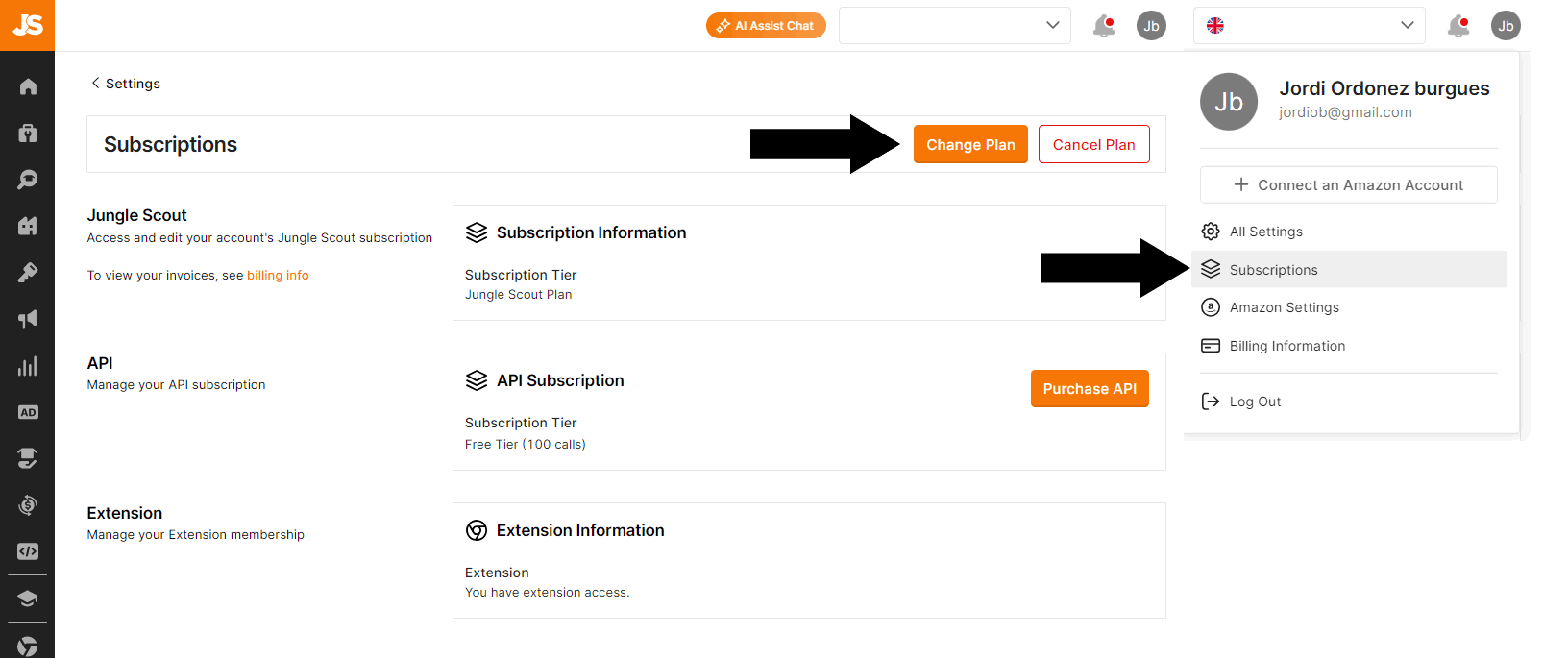
If you wish to continue, simply click on the “Confirm cancellation” red button. Want my advise? It’s always best to downgrade your plan before hitting the red button. Why? Because, remember, if you finish the process YOU WILL LOSE ALL YOUR DATA! To me, this is losing data since 2021!
After clicking the red button, that’s it, you’re done.
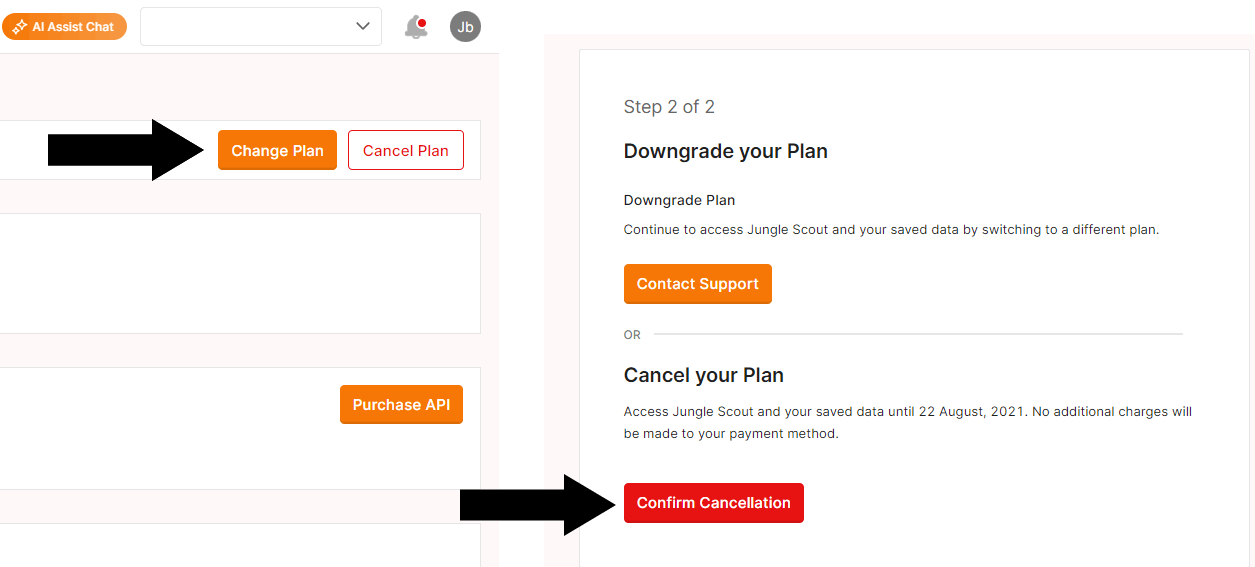
It’s important to review Jungle Scout’s cancellation policy to understand the terms and ensure a smooth transition.
2. Contact Customer Support
Apart from direct method, you can also contact with custommer support:
- Contact Jungle Scout customer support via the preferred method: email, phone or chat
- Provide your account details and reason for cancellation
- Follow the guidance provided by the support team