Jungle Scout -Gewinnrechner
Sie haben Ihren Auge den Verkauf von Amazon, oder? Lassen Sie mich Ihnen den Jungle Scout -Gewinnrechner . Es ist ein Juwel, das sowohl in die Chromerweiterung als auch in die Produktdatenbank . Dieses raffinierte Tool hilft Amazon sellers ihre potenziellen Gewinne und Ausgaben zu ermitteln und diese Entscheidungen mit großen Produkten erheblich zu vereinfachen.
Hier ist ein Blick auf den Taschenrechner in Aktion, der direkt aus einer Produktsuche in der Produktdatenbank ausgelöst wird:
![]()
Was ist ein Amazon FBA -Taschenrechner und warum Sie ihn brauchen?
Wenn Sie neu im Amazon FBA -Spiel sind, lassen Sie mich es für Sie aufschlüsseln. Ein Amazon -FBA -Taschenrechner ist wie Ihr vertrauenswürdiger Kumpel. Es schätzt all diese lästigen Gebühren-Vollfillment, Lagerung, Versand, Sie nennen es-ein kristallklares Bild Ihrer potenziellen Gewinne.
Warum sich die Mühe machen, fragst du? Denn ohne Ihre Gewinnmargen , ist es wie das Spielen von Darts mit verbundenen Darts, in kluge Entscheidungen über die Preisgestaltung , die Beschaffung und Skalierung Ihres Geschäfts zu treffen. Dieser Taschenrechner nimmt die Vermutung aus komplexen Berechnungen heraus und speichert Sie vor potenziellen Kopfschmerzen, insbesondere wenn Sie gerade erst anfangen.
Außerdem ist es für die Umsatzschätzung und die Verwaltung Ihrer verkauften Waren . Stecken Sie Ihre Zahlen und voilà, Sie erhalten Einblicke in die Preisgestaltung Ihrer Produkte wettbewerbsfähig und erzielen gleichzeitig einen anständigen Gewinn.
Und vergessen Sie nicht, dass diese Taschenrechner Gold für die Verfolgung Ihrer Leistungsmetriken . Wenn Sie Ihren Gewinn pro Einheit kennen, können Sie Ihre Geschäftsleistung im Laufe der Zeit messen und optimieren.
Pro -Tipp : Berechnen Sie immer Ihren Gewinn unter FBA und auch nach Erfüllung durch den Händler. Manchmal ist es billiger, das Zeug selbst zu schicken!
Merkmale des Jungle Scout FBA -Taschenrechners
Umfassende Gebührenberechnung
Es ist, als würde man einen Mini -Buchhalter haben - kalkuliert alle Amazon -Gebühren von Überweisungsgebühren bis hin zu Erfüllungskosten.
Anpassbare Eingänge
Sie können Einzelheiten zu Ihrem Produkt wie Preis, Kosten, Abmessungen und Gewicht eingeben. Schneidern Sie es auf den Inhalt Ihres Herzens.
Echtzeitdaten
Sofortige Berechnungen helfen Ihnen dabei, die Rentabilität Ihres Produkts schnell zu messen.
Support für Multi-Market-Place
Arbeitet auf verschiedenen Amazon -Marktplätzen, sodass Sie potenzielle Gewinne weltweit analysieren können.
Benutzerfreundliche Schnittstelle
Einfach zu navigieren und reibungslos in die Jungle Scout -Chrome -Erweiterung integriert.
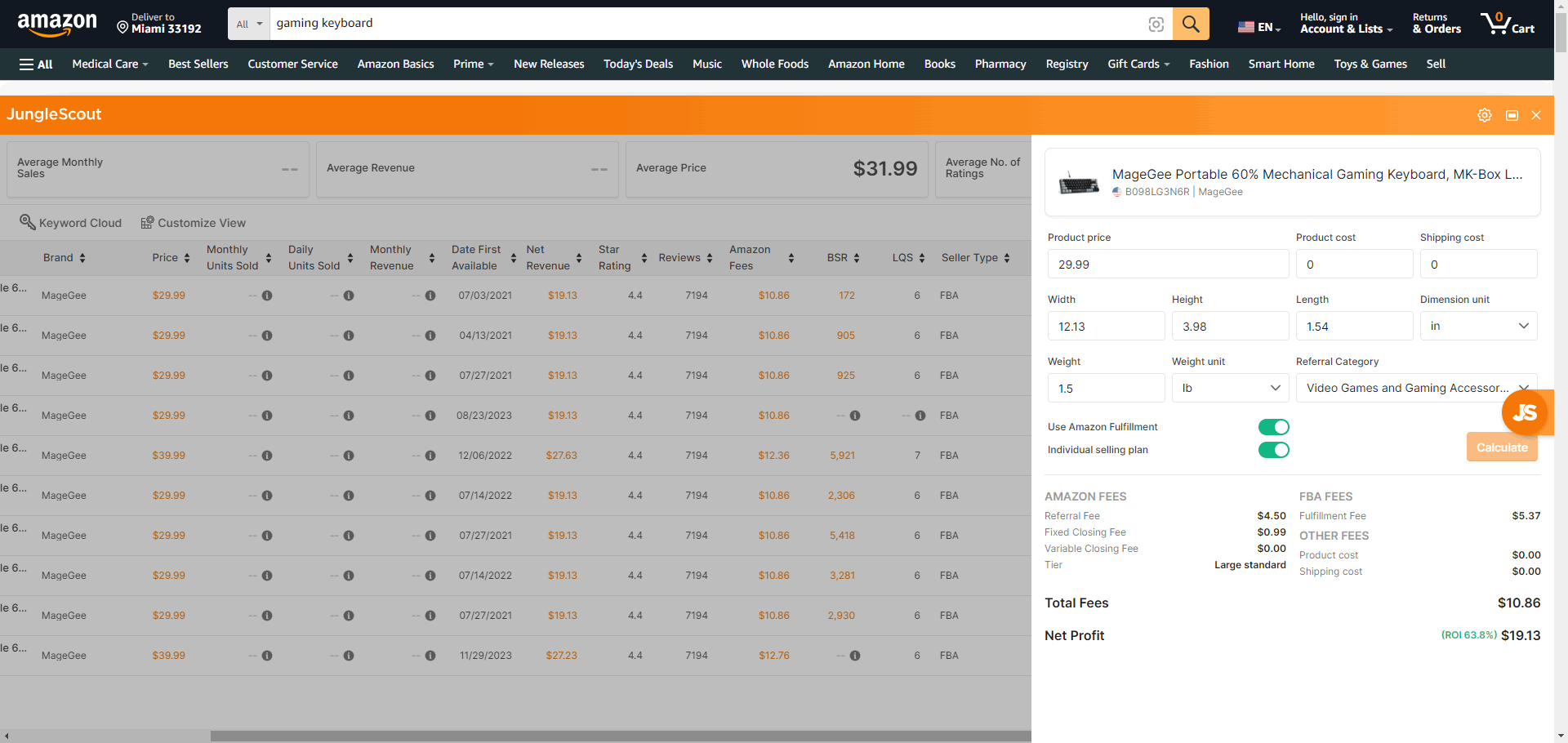
So verwenden Sie den FBA -Taschenrechner Jungle Scout : Schritt für Schritt
- Installieren Sie die Jungle Scout -Chrome -Erweiterung : Stellen Sie sicher, dass es in Ihrem Browser in Betrieb ist.
- Navigieren Sie zum FBA -Taschenrechner : Öffnen Sie die Erweiterung und finden Sie die FBA -Taschenrechnerfunktion.
- Eingabeproduktdetails:
- Produktpreis : Geben Sie Ihren Verkaufspreis ein (z. B. 29,99 USD).
- Produktkosten : Geben Sie die Kosten für den Erwerb Ihres Produkts ein (z. B. 0 USD).
- Versandkosten : Geben Sie die Versandkosten an das Fulfillment Center von Amazon ein (z. B. 0 USD).
- Abmessungen : Eingangsbreite, Höhe und Länge (z. B. Breite: 12,13 in, Höhe: 3,98 in, Länge: 1,54 Zoll).
- Gewicht : Geben Sie das Gewicht des Produkts (z. B. 1,5 lb) ein.
- Wählen Sie die Empfehlungskategorie aus : Wählen Sie die entsprechende Kategorie für Ihr Produkt (z. B. Videospiele und Gaming -Zubehör).
- Wählen Sie Fulfillment -Methode : Wählen Sie, ob Sie Amazon Fulfillment (FBA) verwenden oder selbst umgehen (FBM).
- Berechnen : Klicken Sie auf diese Schaltfläche „Berechnen“, um eine Aufschlüsselung aller Gebühren und Ihres Nettogewinns zu sehen.
Marktplätze unterstützt
Der Jungle Scout FBA -Taschenrechner unterstützt eine Reihe von Amazon -Marktplätzen, darunter:
- Amazon.com (USA)
- Amazon.ca (Kanada)
- Amazon.co.uk (Vereinigtes Königreich)
- Amazon.de (Deutschland)
- Amazon.fr (Frankreich)
- Amazon.it (Italien)
- Amazon.es (Spanien)
- Amazon.jp (Japan)
- Amazon.com.au (Australien)
Dies bedeutet, dass Sie Gewinne berechnen können, egal wo Sie verkaufen.
Profi -Tipp : Betrachten Sie einen Prozentsatz bei Renditen und Erstattungen auf Ihrem P & L, denn sie werden passieren!
Anwendungsfälle für den Jungle Scout Profits -Rechner
Neue Produkteinführung
Überprüfen Sie die Rentabilität eines neuen Produkts, bevor Sie diesen Startknopf klicken.
Preisoptimierung
Basteln Sie mit unterschiedlichen Preisstrategien, um diesen Sweet Spot für maximalen Gewinn zu finden. Sie können sogar A/B -Test mit Amazon -Angeboten/Gutscheinen .
Kostenmanagement
Behalten Sie im Auge und verwalten Sie alle Kosten, die mit dem Verkauf bei Amazon verbunden sind, um Ihre Gewinnmargen gesund zu halten.
Markterweiterung
Analysieren Sie potenzielle Gewinne in verschiedenen Marktplätzen und treffen Sie datengesteuerte Entscheidungen über Global.
Beispielberechnung
So funktioniert der FBA -Taschenrechner Jungle Scout im wirklichen Leben:
- Produktpreis: $29.99
- Produktkosten: $0
- Versandkosten: $0
- Abmessungen : 12,13 x 3,98 x 1,54 in
- Gewicht : 1,5 lb
- Empfehlung Kategorie : Videospiele und Spielzubehör
- Fulfillment -Methode : Amazon Fulfillment (FBA)
Nachdem Sie diese Details eingegeben und auf "Berechnen" geklickt haben, erhalten Sie diese Aufschlüsselung:
- Amazon -Gebühren:
- Überweisungsgebühr: $ 4,50
- Feste Schließgebühr: 0,99 USD
- Variable Abschlussgebühr: $ 0,00
- FBA -Gebühren:
- Erfüllungsgebühr: $ 5.37
- Andere Gebühren:
- Produktkosten: $ 0,00
- Versandkosten: $ 0,00
- Gesamtgebühren: $10.86
- Nettogewinn (ROI 63,8%): $19.13
Also, da hast du es! Der Jungle Scout Profit Calculator ist Ihr Anlaufwerk, um versierte Amazon-Geschäftsentscheidungen zu treffen. Diese Funktion ist im Jungle Scout Katalysatorstapel von Werkzeugen.
Der Taschenrechner ist soooooooooooooo einfach zu bedienen. Geben Sie einfach Ihre Produktkosten, Versandgebühren und Amazon-Gebühren ein und berechnen Ihre potenzielle Gewinnspanne in Echtzeit. Es ist jedoch nicht nur ein generischer Taschenrechner, sondern auch einzelne Amazon -Gebühren, die je nach Kategorie, Gewicht und Größe des von Ihnen verkauften Produkts variieren können. Einfache Verwendung, vertrauenswürdige Daten und benutzerfreundlich, kann nicht mehr verlangen. Ich würde dem Jungle Scout jedoch vorschlagen, eine Option für Multi-Pack-Produkte aufzunehmen. Es wäre bequemer, die Gewinne auch für solche Produkttypen zu berechnen.
⚡⚡⚡⚡⚡ wahr !!!